
 Snapped Page:
Snapped Page:
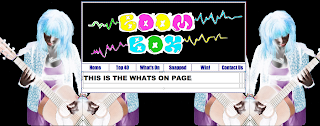

 Snapped Page:
Snapped Page:
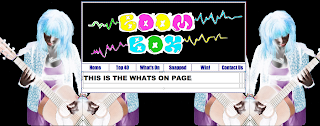






Picture of Female Member (Rachael)
Obviously, I did not have the time or money to set up a photoshoot with someone with a birthday cake or at a party, therefore, I decided to edit and transform a picture I found online.
I then took a picture of my friend Jordon on a night out, so I transfered both of these pictures into photoshop .and used the magic eraser tool to delete the background of the picture of Jordon, so I was just left with the person, and removed Miley from the picture found on The Hollywood Gossip, I then rescaled the picture of Jordon so it looked realistic on the other photograph and edited the colours and shading around Jordon so it matched the background of the original picture.

I then researched some fonts on http://www.dafont.com/ and again edited this in photoshop so it was coloured, I then added a last layer to my picture and places the text onto the image so I was left with the final result that you can see below:







